定制SyntaxHighlighter工具栏
本文基于 SyntaxHighlighter 3.0.83 (July 02 2010)
工作需要简单的定制一下SyntaxHighlighter,在代码块首行显示代码的编程语言名.
效果:
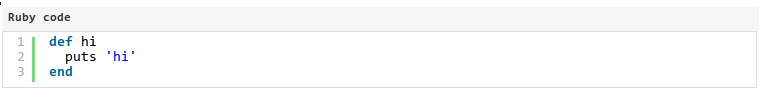
重点:
SyntaxHighlighter.toolbar.items.list此变量存放需要toolbar元素,默认有['expandSource', 'help']- 自定义toolbar元素可以参加官方的expandSource元素实现,主要要实现getHtml或execute方法.
- getHtml返回值将会添加到页面
div.toolbar里 - execute用于点击getHtml返回Html所执行的代码
- 没有getHtml方法时,将会调用defaultGetHtml要方法
- getHtml返回值将会添加到页面
官方的expandSource代码
expandSource: {
getHtml: function(highlighter) {
if (highlighter.getParam('collapse') != true) return '';
var title = highlighter.getParam('title');
return sh.toolbar.getButtonHtml(highlighter, 'expandSource', title ? title : sh.config.strings.expandSource);
},
execute: function(highlighter) {
var div = getHighlighterDivById(highlighter.id);
removeClass(div, 'collapsed');
}
}
如果有用到jQuery,把调用SyntaxHighlighter.all();你改成SyntaxHighlighter.highlight();应该是更好的选择,因为默认SyntaxHighlighter.all();是需要用的是window.onload,要等页面和图片都加载完才会调用SyntaxHighlighter.highlight();高亮;你可以改用$.ready
如果需要高亮页面后生成的html,也只要调用SyntaxHighlighter.highlight();即可
实现代码:
//自定义配置
function my_syntax_highlighter() {
SyntaxHighlighter.config.stripBrs = true;
SyntaxHighlighter.config.useScriptTags = false;
SyntaxHighlighter.defaults.toolbar = true;
SyntaxHighlighter.highlight();
}
//统一显示代码名,而不是显示brush name短名称
var human_code_names = {
"ActionScript3": ["as3", "actionscript3"],
"Assembly": ["nasm8086", "8086", "nasm", "asm", "masm"],
"AppleScript": ["applescript"],
"Bash/shell": ["bash", "shell"],
"ColdFusion": ["cf", "coldfusion"],
"C#": ["c-sharp", "csharp"],
"C/C++": ["cpp", "c"],
"CSS": ["css"],
"Delphi/Pascal": ["delphi", "pas", "pascal"],
"Diff/Patch": ["diff", "patch"],
"Erlang": ["erl", "erlang"],
"Groovy": ["groovy"],
"JavaScript": ["js", "jscript", "javascript"],
"Java": ["java"],
"JavaFX": ["jfx", "javafx"],
"Objective C": ["obj-c", "objc"],
"Perl": ["perl", "pl"],
"PHP": ["php"],
"Plain Text": ["plain", "text"],
"PowerShell": ["ps", "powershell"],
"Python": ["py", "python"],
"Ruby": ["rails", "ror", "ruby"],
"Sass": ["sass", "scss"],
"Scala": ["scala"],
"SQL": ["sql"],
"Visual Basic": ["vb", "vbnet"],
"XML/HTML": ["xml", "xhtml", "xslt", "html", "xhtml"]
};
function human_code_name(brush_name) {
brush_name = $.trim(brush_name);
var result = null;
$.each(human_code_names, function(key, value) {
var hit_flag = false;
$.each(value, function() {
if (this == brush_name) {
hit_flag = true;
return false;
}
});
if (hit_flag) {
result = key;
return false;
}
});
if (result === null) return brush_name;
else return result;
}
function custom_syntax_highlighter_toolbar() {
SyntaxHighlighter.toolbar.items.list = ['codeName'];
SyntaxHighlighter.toolbar.items.codeName = {
getHtml: function(highlighter) {
var brush_name = highlighter.params.brush;
return '<span>' + human_code_name(brush_name) + ' code</span>';
}
};
}
$(function() {
my_syntax_highlighter();
syntax_highlighter_with_compatible();
});
样式:
div.syntaxhighlighter{
overflow: auto;
}
.syntaxhighlighter .toolbar{
width: 99.9% !important;
height: 24px !important;
line-height: 24px !important;
background-color: whiteSmoke !important;
font-weight: bold !important;
text-indent: 6px !important;
color: #333 !important;
position: static !important;
right: 0px !important;
top: 0px !important;
}
.syntaxhighlighter .toolbar span{
height: 24px !important;
line-height: 24px !important;
}
.syntaxhighlighter table{
border: solid 1px #DDD !important;
padding: 5px 0 !important;
width: 99.7% !important;
}